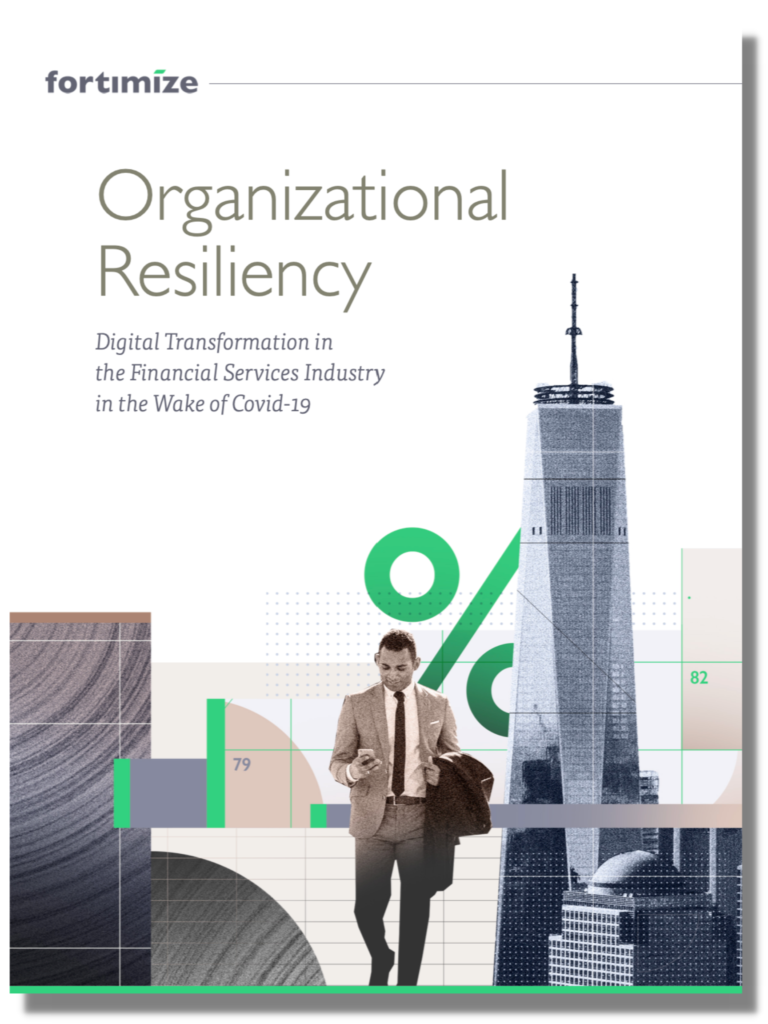You’ve just started working from home and this is all foreign and new to you. Fear not! I have worked onsite in offices with commutes and all for 6 years until I was hired here at Fortimize working remotely. If you work in Financial Services industries like banking, lending, real estate, private equity, etc., it’s important that you work efficiently but also ensure professionalism and business finesse that your customers are accustomed to.
The Fortimize team, by design, is a fully remote Salesforce consulting firm focused on Financial Services. This type of office (or lack thereof) was a big shift for me as I imagine most people reading this are experiencing.
Once I secured the job, I knew I would need to transform my home, to be work from home friendly. Luckily, I have a spare room that I was able to utilize as my private office space. This is essential – Keeping yourself away from your “homey” environment to ensure you feel like you’re in an office getting ready to get the job done.
I recognize not everyone may have extra space, but get creative, all you need is an area that is quiet, secluded, can fit a desk, and gets some natural sunlight. That last one is key; just because you want to create an office setting does not mean you cannot decorate or make it your own working space.
Get creative, make it your own, but be cognizant of what is directly behind your computer screen as you will need to make your face and background look and feel professional. We will go over some video conferencing cadences/etiquette later on.
Once you’ve got a defined space, you’ll need to start thinking about what hardware you need to accomplish your mission. Most companies do provide laptops at a minimum to work off of, but one item you may want to invest in is an extra computer monitor.
Screen real estate is paramount to working from home. There are many ways you can avoid jumping into a costly dual monitor setup if you feel this will be temporary. Check out the list below for more information!
Here is a quick list of tips and tricks that can help you through your remote work!
- Accessories and Peripherals – Look on amazon for tons of adapters, screen mounts, headsets, All-in-one Printers, Chair cushions, etc. Anything that will make you more comfortable and enjoy your new at-home workspace.
- Extra monitor – Even if you’re already using a laptop with an extra monitor plugged into the HDMI port. For around $100 ($60 monitor + $40 adapter) you can add a third screen to the mix if you have space. Screen real estate is everything when you’re working in multiple programs or platforms and require you to have them all visible. There are also inexpensive apps for iPads that will allow you to convert your tablet for use as an additional screen. This is great for communication tools like Slack and will free up your other screens.
- Manage your time – Routines are critical and will provide a sense of normalcy. If you frequently find yourself distracted, consider working in 30-minute blocks, 25-minutes of focused work and 5 minutes of time to recharge. A great tool you can use for this is a site called Pomodoro. This timer site pings you and optimizes your time management to ensure you’re operating at your best.
- Exercise – Another vital component of remote work is planning your physical activity. This will help you feel not as “pent up” and might also help alleviate some stress we’ve all taken on recently.
- Apps + Browser Extensions – New to Zoom? Wouldn’t you love it if those launch pages that pop up every time you join a meeting, just close automatically? There’s a Chrome extension for that. How about an extension that will securely hold your login credentials for most sites and you can share those credentials as needed with co-workers. The best part is, they never see your password and you can revoke their access at any time (LastPass). *Note, all these require the best browser in the market, Google’s Chrome web browser is best.
- Others I love (I’m tab heavy) are The Great Suspender which automatically suspends tabs that you aren’t using to conserve memory and Loom where you can record anything you like on-screen!
- Think about some common problems you face, or maybe just obstacles you’d like to start skipping over.
- I guarantee you’ll find some new add-ons to help speed up your day-to-day tasks that are both industry-specific and industry-agnostic tools that will not only make you more efficient but more productive!
- Zoom Etiquette
- In-person is best, but the video is a close second. Always have your video feed on. It really is more personable, and yes, we know you work from home! Don’t need to explain why you may have a sweater on today.
- Staying mute while others are speaking is key to avoid people talking over each other (which is even more important than you think in a remote environment). Always try to raise your hand and make yourself seen that you have something to add. Additionally, if you’re dialed in while in travel (say, on a train for example), you should stay on mute unless specifically called upon due to the heavy background noise that will not only diminish your message but the integrity of your host’s meeting.
- Show active listening – Whether it’s head nodding or other forms of physical active listening, it shows your presenter, leader, team, that you’re right there with them and you hear their message. Don’t veer around looking at different screens, it’s obvious, and you will miss critical information.
- Snooze EVERYTHING – Email, Slack, Zoom, AIM, Outlook, whatever it may be that could alert you inclusive of your phone, put it away, silence, and snooze alerts until your meeting is over. It’s not only distracting for you, but the pings from these apps will also disturb others around you. Don’t be that person!
I hope you enjoyed these tips from my work from home experience at Fortimize. Stay safe and healthy!