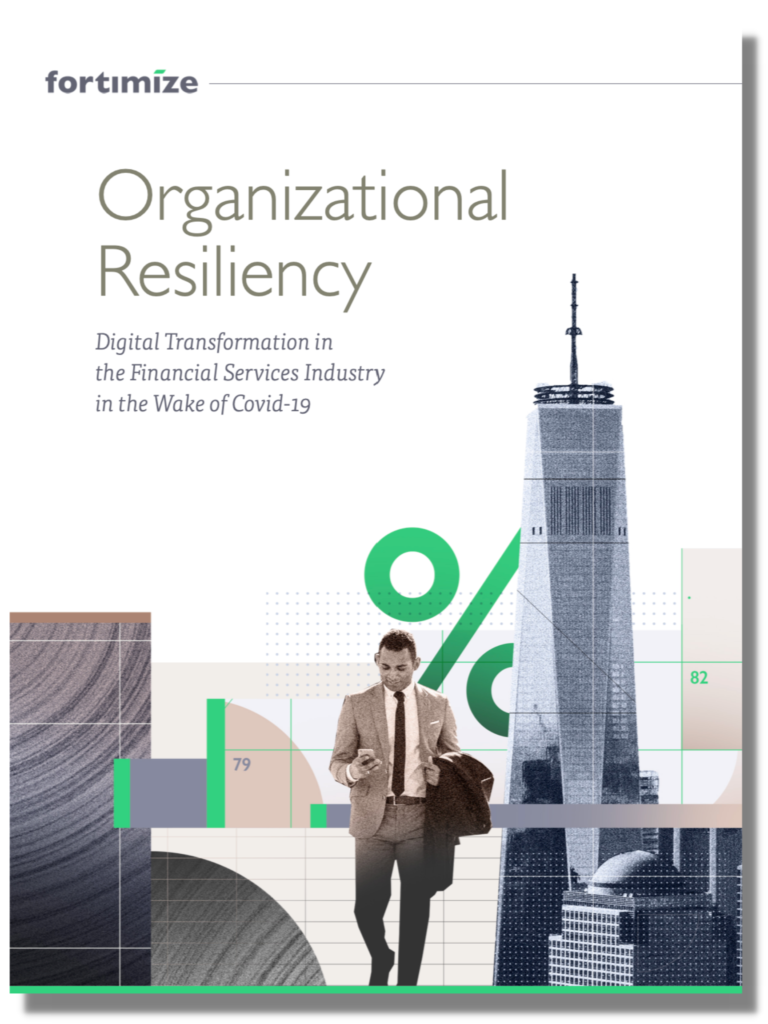Customer 360 Marketing Audiences (C360) is here. That sentence may not make a lot of sense if you haven’t been watching Salesforce Marketing Cloud release notes like a hawk. But the launch of C360 is a massive deal in the marketing automation world.
What exactly is C360? C360 is a tool that allows a marketer to take data from your Salesforce records, Marketing Cloud data extensions, and other data in cloud storage and build marketing audiences. You may be saying, “Well, I can already do this in Marketing Cloud.” And that’s true to an extent. But in order to build audiences from multiple data sources within Marketing Cloud, you’re traipsing through different activities: file imports, maybe some extract activities, and–dare I say it–SQL queries. Those are all valuable marketing tools. None are particularly marketing-friendly without some technical know-how.

Marketing Audience Segmentation
That’s where C360 sets a new standard in audience segmentation. C360 is built on the Lightning Platform and requires no coding whatsoever to build your audiences. As a result, you can forget about JOINS, UNIONS, WHERE clauses, and other database commands. C360 is as simple as selecting your data sources, clicking on related fields, and filtering those fields through a drag and drop interface. Let’s look at how this compares to current segmentation methods.
Let’s say you have a data extension that lists subscribers who have made a recent purchase, with the total paid and date the purchase was made. These subscribers all have associated records in Salesforce that contain important fields. Those fields may be values such as their first name, last name, and state. As a result, these are all important pieces of information to customize your emails.
Additionally, you have a CSV file on an external system that grades each subscriber on their likelihood to make another purchase. Someone with a score of 100 is almost certain to purchase. Conversely, someone with a score of zero almost certainly will not purchase. You want to use data from all three sources and send an email to those customers who made a purchase in the past 90 days and are likely to purchase again. You’ll use first name, last name, and state to personalize the email.
Legacy Marketing Cloud Segments and Audiences
Using legacy tools within Marketing Cloud, this requires multiple steps. One possible solution would be to:
- Create a data extension to house your complete sendable audience with the associated information with fields. Those fields include subscriber key, first name, last name, purchase date, purchase amount, and grade.
- Create a SQL query that joins the recent purchase data extension with a shared Salesforce Data Extension. Then use that query to populate your sendable audience data extension.
- Create a data extension to house data from the grading file.
- Create an automation to import the grading file and add it to the sendable data extension. The steps of the automation would include.
- An import step to bring the file into the grading file data extension.
- Another SQL query to JOIN the grading data extension with the sendable audience data extension.
- A scheduled entry that runs periodically, say once a day.
- That now gives you your full sendable data extension. Therefore, you have to filter it. Create a filter activity that filters on the purchase date and grade.
- Save the filter and run it to create your sendable data extension.
- Remember to re-run the filter before you send. Run it manually or add it to the automation you set up.
Audience Segmentation for the Marketer
For many Marketing Cloud users, this process is relatively straightforward, but time consuming. C360 behaves similarly but greatly reduces the number of steps you have to walk through to build your audience. Take a look at this video for a demonstration.
To summarize, C360 is likely the best way to build marketing audiences in Salesforce Marketing Cloud.
C360 is an add-on to Marketing Cloud and Sales Cloud. To learn more, contact your Salesforce Account Executive for more details, or reach out to Fortimize. Fortimize is a leading Salesforce Marketing Cloud and Pardot partner. With years of FinServ and real estate industry experience, we can help you develop and execute a comprehensive marketing strategy. No matter your size or budget, we can help you use Salesforce Marketing Cloud and Pardot to their fullest. Let Fortimize improve your bottom line and build stronger relationships with your customers.